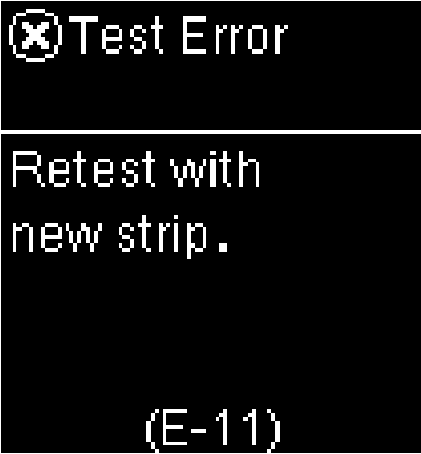
Accu-Chek Guide Link
Error codes E-11
The test strip may be damaged.
Retest with a new test strip. If the message reappears, please contact Accu-Chek Customer Care.
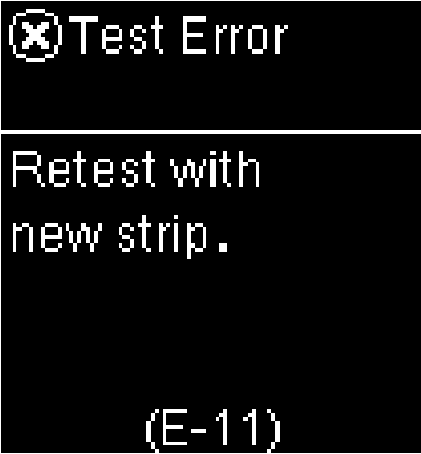
The test strip may be damaged.
Retest with a new test strip. If the message reappears, please contact Accu-Chek Customer Care.
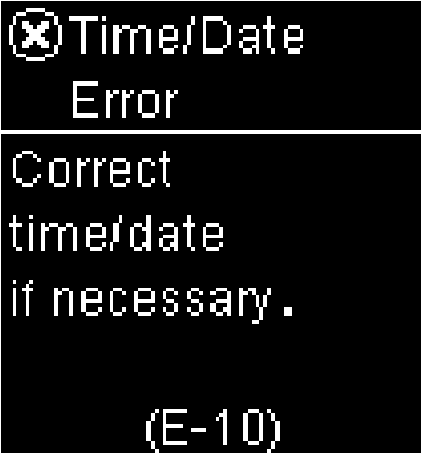
The time and date setting may be incorrect.
Make sure the time and date are correct and adjust, if necessary.
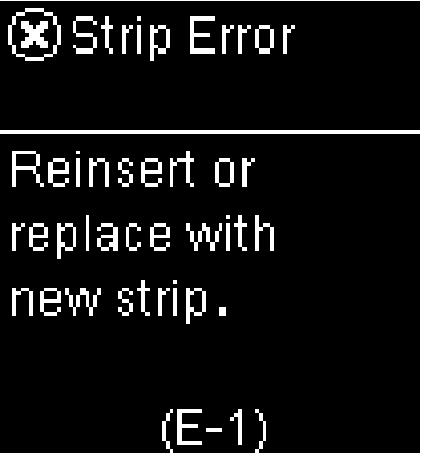
The test strip may be damaged, not properly inserted, or was previously used.
Remove and reinsert the test strip or replace it if damaged or previously used.
If the message reappears, please contact Accu-Chek Customer Care.
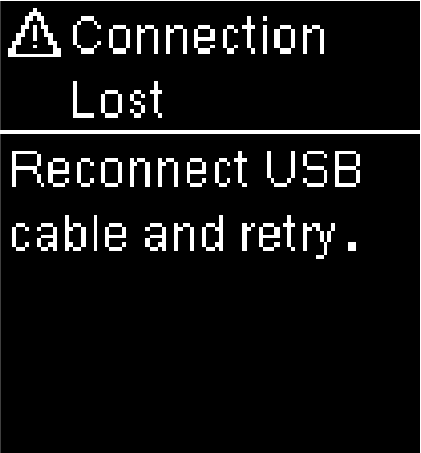
The connection between the meter and PC was lost.
Disconnect and reconnect the USB cable and retry the connection. Contact Roche if the connection is lost again.
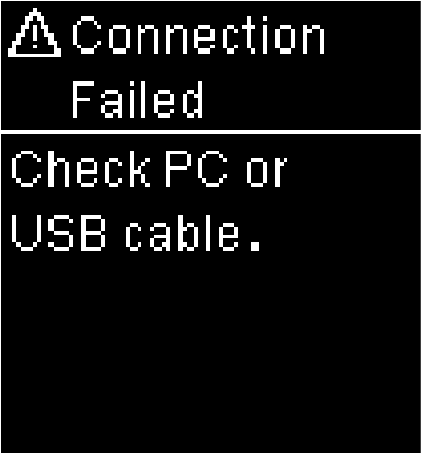
Data could not be transferred from the meter to the PC.
Check the PC or USB cable.
| Possible Cause: | Solution |
|---|---|
| Your batteries are dead. | Insert new batteries. |
| Display is damaged or the meter is defective. | Contact Accu-Chek Customer Care. |
| Extreme temperatures. | Move the meter to a location within the stated temperature limits in your owner's manual. |
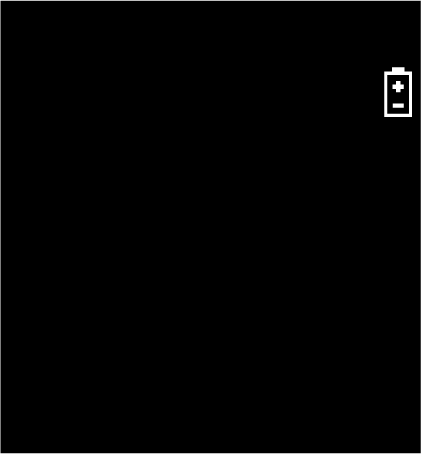
The batteries are almost out of power.
Change the batteries now. If the symbol reappears after the batteries have been replaced, remove the batteries again, press and hold the Power/Set/OK button for at least 2 seconds, then reinsert the batteries.
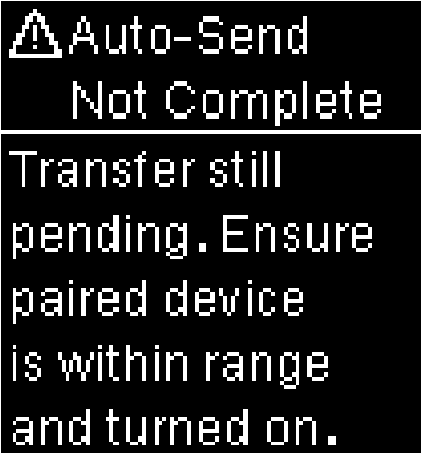
There are no test results in range for the selected data.
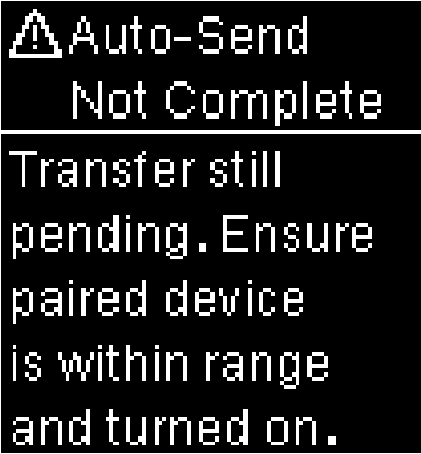
The blood glucose result has not been sent to the default paired device. The transfer is still pending.
Place meter and paired device closer together.
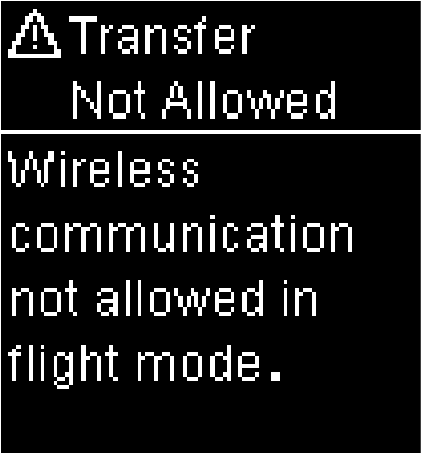
Data cannot be sent to a paired device because the meter is in Flight Mode.
Retry the data transfer when the meter is not in Flight Mode.