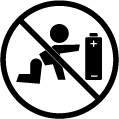
Power
This article contains instructions on how to replace your Accu-Chek meter batteries. Look for the name of your product to find the relevant instructions or videos below.
Please note that your data will not be lost when you remove the batteries from your meter.
Table of contents:
- Accu-Chek Guide Meter
- Accu-Chek Guide Me Meter
- Accu-Chek Guide Link meter
- Accu-Chek Aviva Meter
- Accu-Chek Aviva Connect Meter
- Accu-Chek Aviva Expert meter
- Accu-Chek Nano meter
- What to do in the case of suspected battery ingestion.
Accu-Chek Guide meter
- Open the child-resistant battery door by inserting a narrow object, such as a pen, into the slot.
- Push the tab in the direction of the arrow and lift the battery door up.
- Release the old batteries by pushing the release button.
- Press and hold the power/set/ok button on the front of the meter for at least 2 seconds. Wait 20 seconds.
- Slide the new batteries under the black tabs with the (+) side facing up.
- Put the battery door back in place and snap it closed. In addition, this video shows you how to change the batteries of the Accu-Chek Guide meter.
Accu-Chek Guide Meter: Changing the Batteries
Accu-Chek Guide Me meter
- Open the child-resistant battery door by inserting a narrow object, such as a pen, into the slot.
- Push the tab in the direction of the arrow and lift the battery door up.
- Remove the old batteries.
- Press and hold the power/set/ok button on the front of the meter for at least 2 seconds. Wait 20 seconds.
- Slide the new batteries under the black tabs with the (+) side facing up.
- Put the battery door back in place and snap it closed. In addition, this video shows you how to change the batteries of the Accu-Chek Guide Me meter.
Accu-Chek Guide Me - Changing Batteries
Accu-Chek Guide Link meter
- Open the battery door on the back of the meter by pushing the tab in the direction of the arrow and pulling the door up.
- Release the old batteries by pushing the release button.
- Remove the old batteries.
- Press and hold the power/set/ok button on the front of the meter for at least 2 seconds. Wait 20 seconds
- Slide the new batteries under the black tabs with the (+) side facing up.
- Put the battery door back in place and snap it closed.
Accu-Chek Aviva meter
- Open the battery door on the back of the meter, remove the old battery, press any button on the meter for 2 seconds, wait 20 seconds.
- Insert the new battery with the (+) facing outwards.
- Snap the battery door back into place.
- Press the on/off button and the meter will beep.
- The setup and hour should be flashing on the display. If the date and time are correct, press and hold the on/off button for at least 4 seconds until the test strip icon appears.
Accu-Chek Aviva Connect meter
- Use your thumb to slide the battery drawer out of the meter.
- Remove the old batteries.
- Replace the new ones in the battery drawer, with the (+) side facing down.
- Slide the battery drawer back into position until it locks into place.
- Accu-Chek Aviva Expert meter
- Remove the battery door from the back of the meter by pushing the tab in the direction of the arrow and pulling up the door.
- Remove the old batteries from the meter.
- Insert three AAA batteries with the (+) and (-) matching the marks in the battery compartment.
- Put the battery door back in place and snap it closed.
Accu-Chek Nano meter
- Open the battery drawer on the back of the meter by sliding it out of the meter.
- Remove the old batteries for at least 20 seconds.
- Press any button on the meter, then insert the new batteries with the (+) facing down.
- Slide the battery drawer back into position until it locks into place.
- Press the on/off button and the meter will beep. The setup and date should be flashing on display.
- Your meter will prompt you to confirm the meter’s time and date settings. If correct, press and hold the on/off button for 4 seconds, then release.
If you have persistent issues with your batteries or power, please contact Accu-Chek Customer Care for assistance.
Battery ingestion
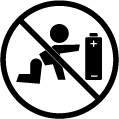
If you suspect your child has swallowed a battery, seek medical attention immediately – prompt action is critical. Don’t wait for symptoms to develop.
Battery ingestion or insertion into the body may cause chemical burns, perforation of soft tissues, and death. Batteries, as small parts, are a choking hazard. Keep them away from children under the age of 3 years.
If the battery compartment does not close securely, stop using the product and keep it away from children. Contact Accu-Chek Customer Care.
This article contains instructions on how to check the battery tabs on your Accu-Chek meter. Look for the name of your product to find the relevant instructions below.
Table of contents:
- Accu-Chek Guide & Guide Link Meters
- Accu-Chek Guide Me Meter
Checking the battery tabs on the Accu-Chek Guide and Guide Link meters
- Turn the meter off.
- Remove the battery door.
- Remove the batteries.
a. Open the child-resistant battery door by inserting a narrow object, such as a pen, into the slot. Push the tab in the direction of the arrow and lift the battery door up.
- Examine the battery compartment. Each battery should be held in place by the black tab on the side of the battery compartment.
- Confirm that the black tabs on the side are not bent down.
- If a bent black tab is preventing the battery from making contact, use tweezers or a small screwdriver to gently bend the tab(s) back into position.
- Each battery should be held in place by the battery ejector button with an image of a hand in the center of the battery compartment, and an additional black tab on the side of the battery compartment.
- Reinstall the batteries. The batteries must be placed in the battery compartment, under the black tabs and battery ejector button, with the “+” side facing up (visible).
- Press each battery down flat inside the battery compartment, and snap the door closed.
- Attempt to turn on the meter by pressing and releasing the power/OK button.
Checking the battery tabs on the Accu-Chek Guide Me meter
- Turn the meter off.
- Remove the battery door.
- Remove the batteries.
a. Open the child-resistant battery door by inserting a narrow object, such as a pen, into the slot. Push the tab in the direction of the arrow and lift the battery door up.
- Examine the battery compartment. Each battery should be held in place by the black tab on the side of the battery compartment.
- Confirm that the black tabs on the side are not bent down.
- If a bent black tab is preventing the battery from making contact, use tweezers or a small screwdriver to gently bend the tab(s) back into position.
- Reinstall the batteries. The batteries must be placed in the battery compartment, under the black tabs with the “+” side facing up (visible).
- Snap the door closed.
- Attempt to turn on the meter by pressing and releasing the power button.
Battery life on Accu-Chek products varies by device and by testing conditions. Find your device in the list below to determine what type of batteries your product uses:
Table of contents:
- Accu-Chek Guide Me
- Accu-Chek Guide
- Accu-Chek Aviva Connect
- Accu-Chek Nano
- Accu-Chek Aviva
- Accu-Chek Aviva Expert
- Accu-Chek Compact Plus
Accu-Chek Guide Me, Accu-Chek Guide, Accu-Chek Aviva Connect, and Accu-Chek Nano meters
These meters use two 3-volt lithium coin cell batteries (type CR2032) found in many stores.
Accu-Chek Aviva meter
This meter uses one 3-volt lithium coin cell battery (type CR2032) found in many stores.
Accu-Chek Aviva Expert and Accu-Chek Compact Plus meters
These meters use two standard AAA batteries, preferably alkaline. Rechargeable batteries can also be used; however they normally provide slightly lower power.
Battery ingestion
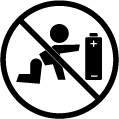
If you suspect your child has swallowed a battery, seek medical attention immediately – prompt action is critical. Don’t wait for symptoms to develop.
Battery ingestion or insertion into the body may cause chemical burns, perforation of soft tissues, and death. Batteries, as small parts, are a choking hazard. Keep them away from children under the age of 3 years.
If the battery compartment does not close securely, stop using the product and keep it away from children. Contact Accu-Chek Customer Care.
Accu-Chek Guide and Accu-Chek Guide Link meters:
The meter can be turned on by pressing and releasing the Power/OK button or inserting a test strip. The meter can be turned off by pressing and holding the Power/OK button.
Accu-Chek Guide Me meter:
The meter can be turned on by pressing and releasing the power button or inserting a test strip.
The meter can be turned off by pressing and releasing the power button.
Possible causes and solutions for lack of power include:
| Issue: | Solution: |
|---|---|
| The meter has been exposed to extreme temperatures outside the meter's operating temperature range. | Move to an area where the temperature is within the system's operating temperature range (between 43 - 113°F / 4 - 45°C). Wait at least 15 minutes for the meter to equilibrate. |
| The meter is connected to a computer using a USB cable. If the meter times out while connected via USB, it may not respond to button presses or strip insertion until the USB cable is disconnected. | Disconnect the cable and attempt to turn the meter on by pressing and releasing the power button. |
| One or both batteries are installed incorrectly. | Confirm both batteries are inserted into the meter under the black tabs with the “+” sign facing up (visible). |
| The batteries are dead or battery power is too low for the meter to turn on. | Install two new 3 volt lithium, CR 2032 coin cell batteries. Replace both batteries at the same time and with the same brand. |
| Battery tabs are damaged or defective. | Please contact Accu-Chek Customer Care. |
| The meter is damaged or defective. | Please contact Accu-Chek Customer Care. |
Possible causes and solutions for sudden power loss include:
| Issue: | Solution: |
|---|---|
| The meter automatically turns off after 90 seconds of inactivity. | Turn the device back on when you’re ready to use it again. |
| After completion of a test, the meter automatically turns off 15 seconds after strip removal. | Turn the device back on when you’re ready to use it again. |
| The battery compartment or battery door is faulty or damaged. | Please contact Accu-Chek Customer Care. |
| The meter has been stored in extremely cold conditions (below 30°F / - 1°C). | Move to an area where the temperature is within the system's operating temperature range. Wait at least 15 minutes for the meter to equilibrate. |
| The meter is connected to a computer via the USB cable and a compatible software application is not installed on the computer. | Disconnect the cable and attempt to turn the meter on by pressing and releasing the power button. |
| The meter is connected to a computer via the USB cable and a compatible software application has turned off the meter. | Disconnect the cable and attempt to turn the meter on by pressing and releasing the power button. |
Other categories
Check other FAQ categories by clicking on the below category names.