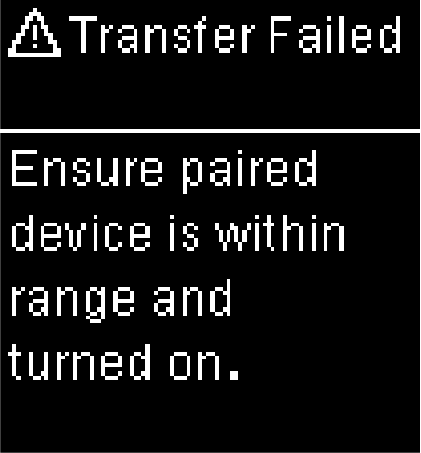
Accu-Chek Guide
Error codes Transfer Failed
Blood glucose results were not transferred to a paired device.
Make sure the paired device is within range of the meter and turned on.
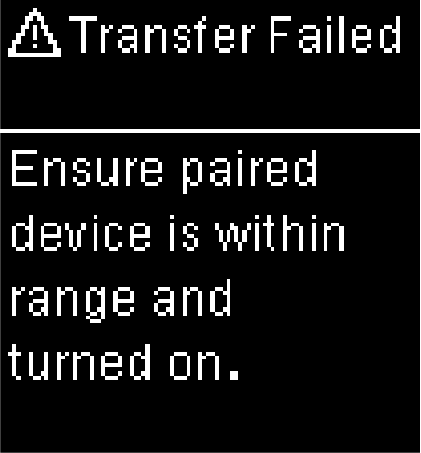
Blood glucose results were not transferred to a paired device.
Make sure the paired device is within range of the meter and turned on.
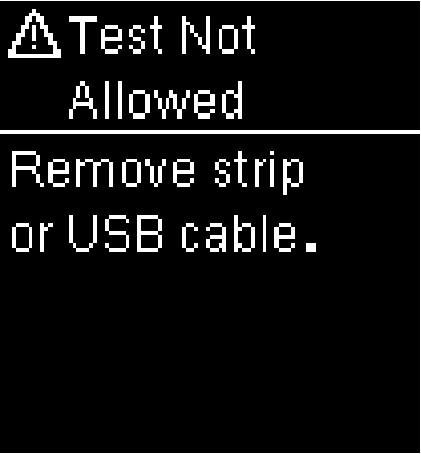
The meter is connected to a PC and a test cannot be performed.
EITHER remove the USB cable and perform a test OR remove the test strip and start a data transfer.
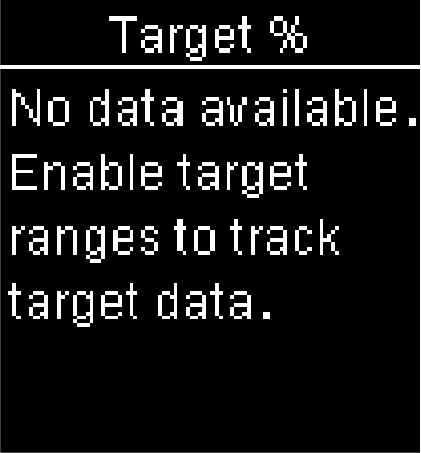
Target Ranges is Off and there are no results for the Target % data stored in the meter.
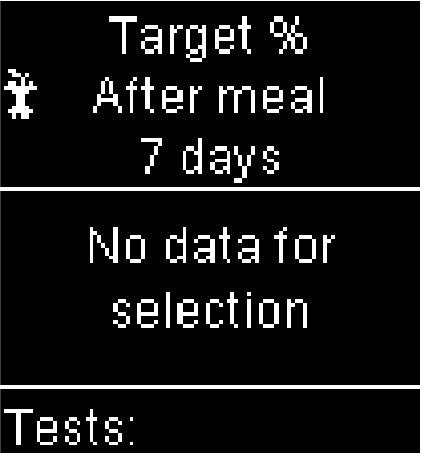
There are no test results in range for the selected data.
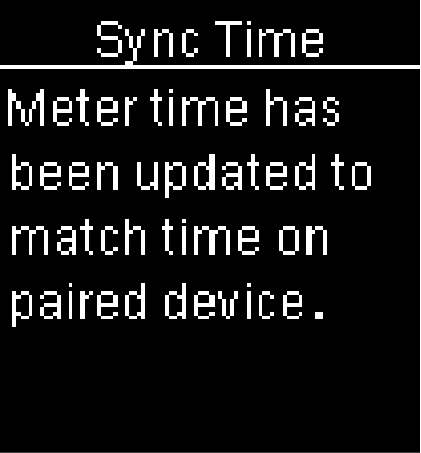
The meter time and date have been changed to match the paired device.
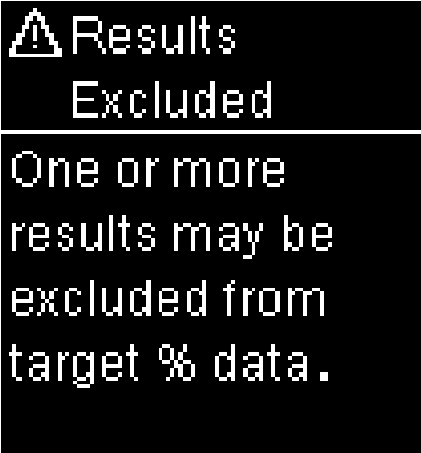
One or more blood glucose results are excluded from the selected target % data because the test results are invalid.
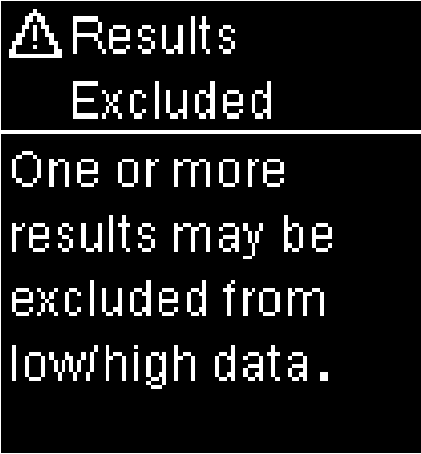
One or more blood glucose results are excluded from the selected low/high data because the test results are invalid.
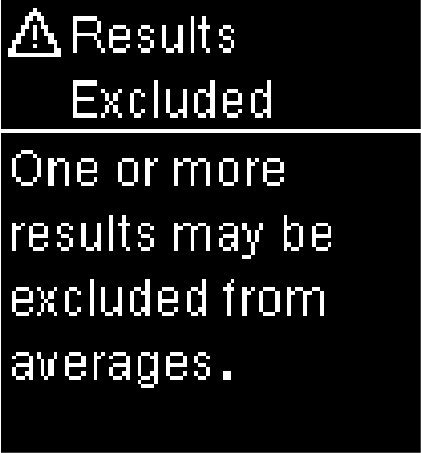
One or more blood glucose results are excluded from the selected averages because the results are invalid or outside the system measuring range.
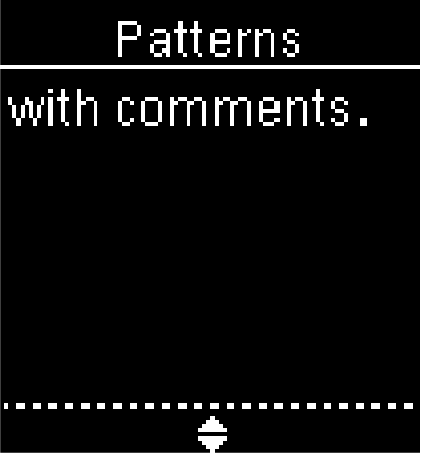
Patterns is Off.
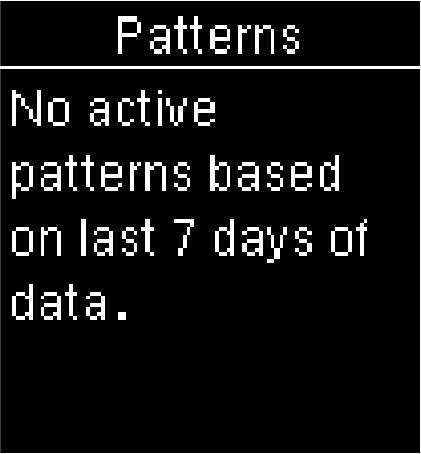
Patterns is On but there are no active patterns stored in the meter.