General Questions
How to modify frequency of subscription in Accu-Chek eStore
- Log into your user account.
- Click on My Account (person icon on top right corner).
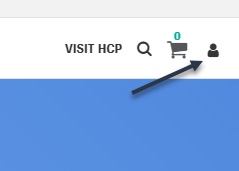
- Click on Subscription.
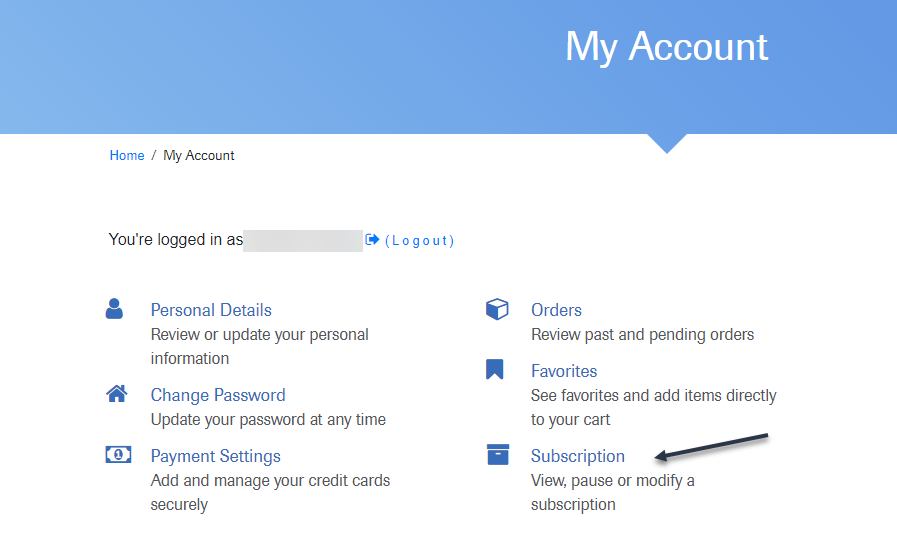
- Click on Modify Subscription.
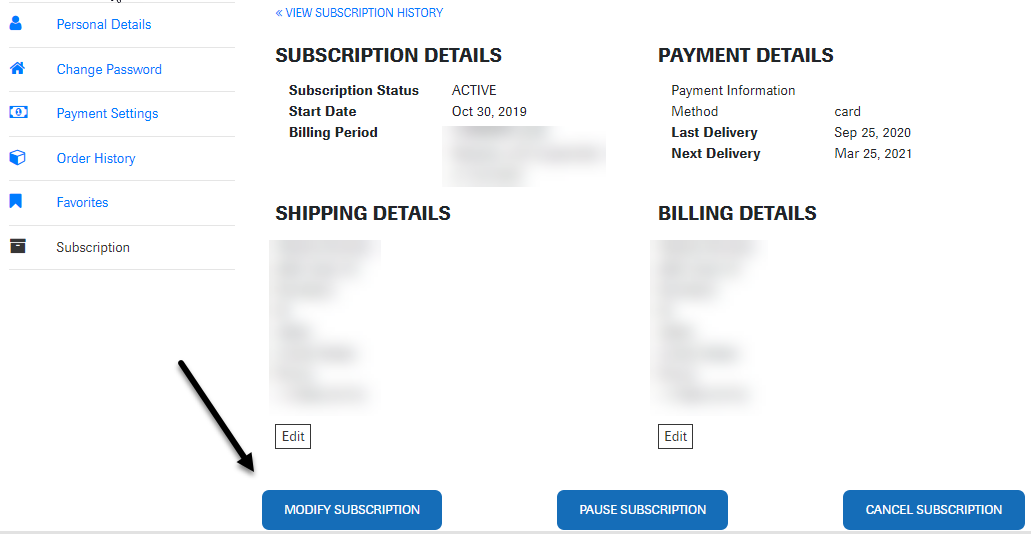
- Select the preferred frequency from the Box Schedule dropdown box, then click SAVE. Please note: Frequency will be updated after the next billing date.
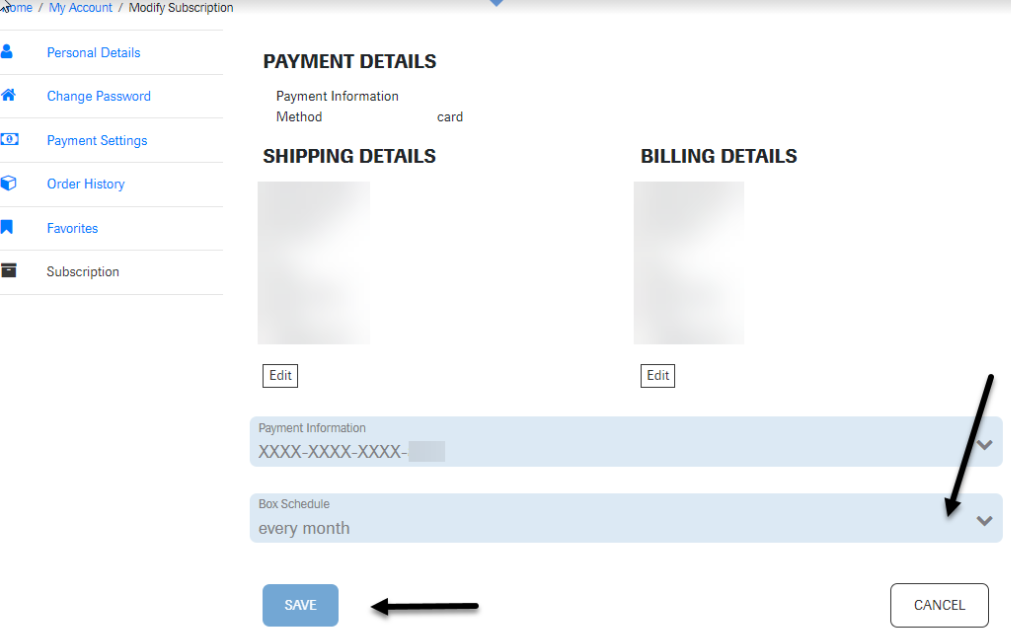
Other categories
Check other FAQ categories by clicking on the below category names.