General Questions
How to Log In to Your Accu-Chek Online Store Account
Log into your account by clicking the user icon located at the top of our website.

Type in the email address associated with your Accu-Chek subscription, and select “Send a temporary passcode”
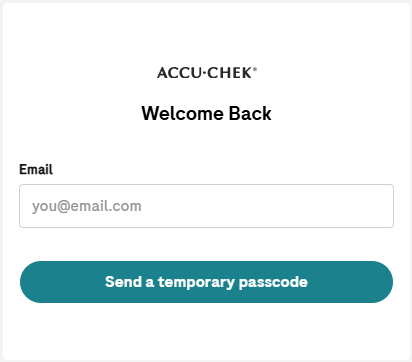
Note: If your email is not already associated with an account, you will be asked to complete your profile.
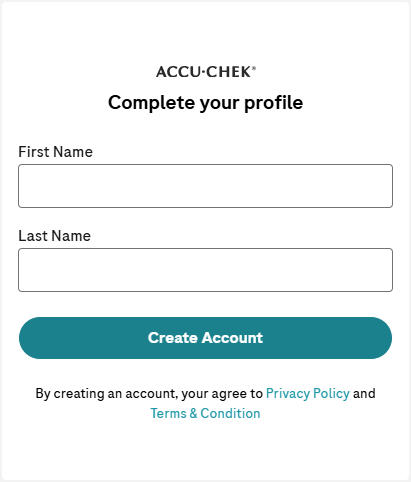
Check your email inbox for a message containing a verification code, and enter it into the login module within 10 minutes of receiving it to access your account.
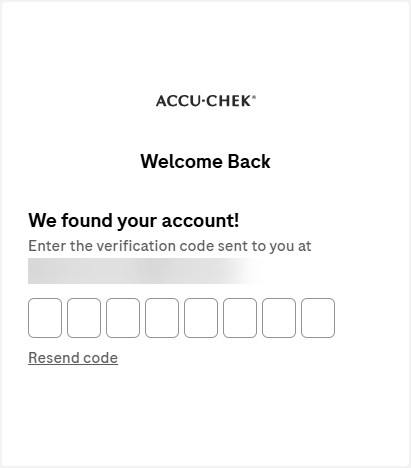
Once logged in, you will be able to view your saved subscriptions, payment methods, and addresses.
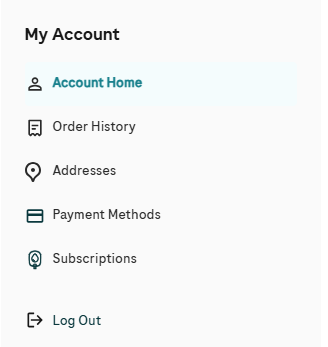
Other categories
Check other FAQ categories by clicking on the below category names.