General Questions
How to Modify Your Subscription Frequency in the Accu-Chek Online Store
Log into your account by clicking the user icon located at the top of our website.

Click on "Subscriptions" in your account menu, and choose your desired subscription order frequency from the dropdown menu.
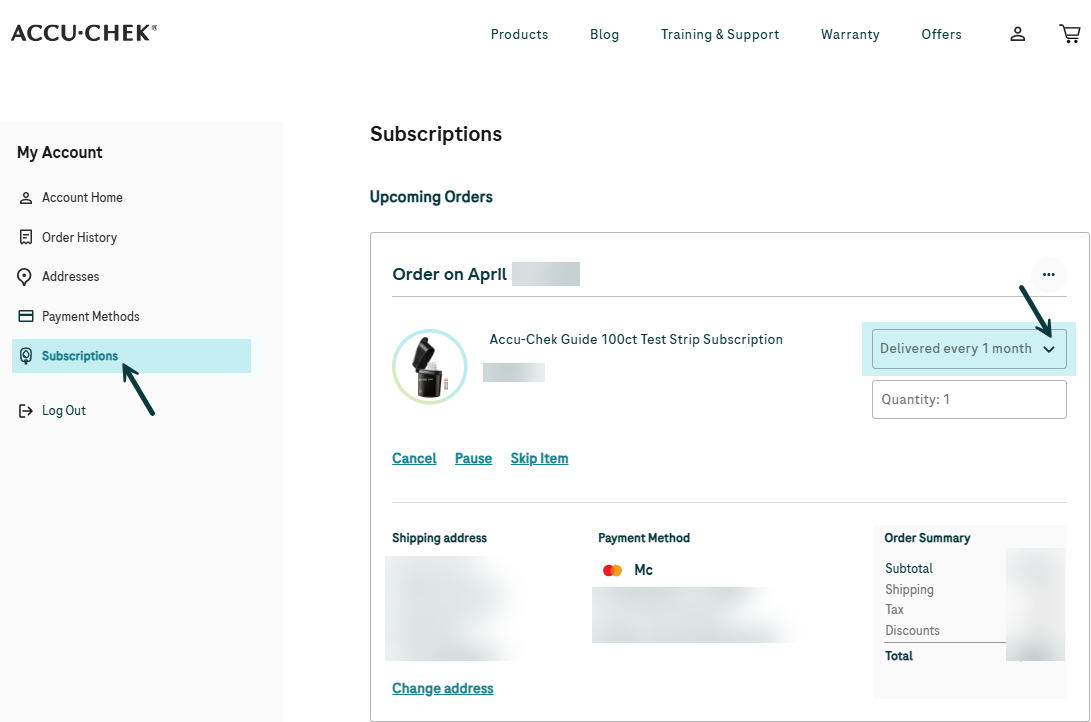
You can skip an upcoming order by selecting “Skip Item.”
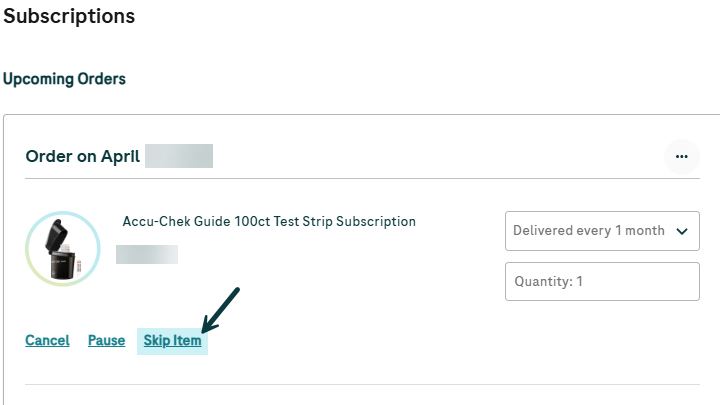
Note: Changes to your subscription must be made by 11:59 PM ET the day before your next scheduled order date for them to take effect.
Other categories
Check other FAQ categories by clicking on the below category names.