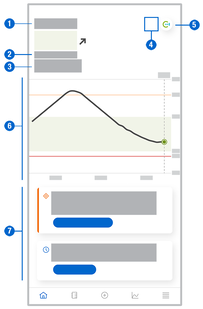Home Screen
The Home screen is the central app screen and displays various information.
- Textual and numerical display of your current glucose value. The Trend arrow indicates the current direction in which your glucose values are trending:
rising quickly
rising
steady
falling
falling quickly - Unit of measurement
- Trend Mode or Therapy Mode. This icon indicates which mode the sensor is currently in.
- Status of alarms and notifications:
- (no icon) notification settings of mobile device are optimal
- indicates unread message that notification settings of mobile device are not optimal; tap icon to read message and change settings
- indicates message has been read, but notification settings of mobile device are still not optimal; tap icon again to change settings. - Switch to the Accu-Chek SmartGuide Predict app.
- Home graph. The Home graph is a graphical representation of your glucose values over the last 3 hours.
- Message area. The message area gives you a quick overview of current events. For example, the estimated duration of the warm-up time after you have paired a new sensor. Tap the buttons in the message area to react to the respective message.
NOTE
When the CGM value falls outside the measuring range of the device (above 400 mg/dL / 22.2 mmol/L or below 40 mg/dL / 2.2 mmol/L), the app will display HI or LO instead of a numerical value.